[IDS] Installing Tripwire and notifying Chatwork of file difference detection results (Ubuntu 22.0.4)

table of contents
Hello.
from the Zero Trust
System Solutions Department.
Happy New Year.
I hope to continue working hard this year as well.
This time, I'd like to use the open-source hosted IDS " Tripwire " to automatically notify Chatwork of any file tampering that has been detected. It seems
surprisingly useful, as it's difficult to notice changes to files and directories on the server that are not often touched. While full-scale operation is difficult, the implementation itself is not that difficult.
What is Tripwire?
Tripwire is an IDS (intrusion detection) tool, or rather a file tampering detection tool, that monitors files in predefined directories and allows you to check and notify the results. It is
a product of Tripwire Inc. and is available in both a free OSS version and a paid version. This time we will use the OSS version (which does not have IPS functionality).
man page: https://linux.die.net/man/8/tripwire
install
■ Verification environment
Ubuntu 24.04 LTS Tripwire 2.4.3.7.0 Python 3.12.3 # Used for notifications
■Installation and initial settings
$ sudo apt update $ sudo apt install tripwire
That's all there is to the installation.
Several prompts will be displayed during the installation, so select the appropriate settings and proceed.
*This assumes a completely localhost environment.
▼ Select the purpose. This time we selected Local Only , select
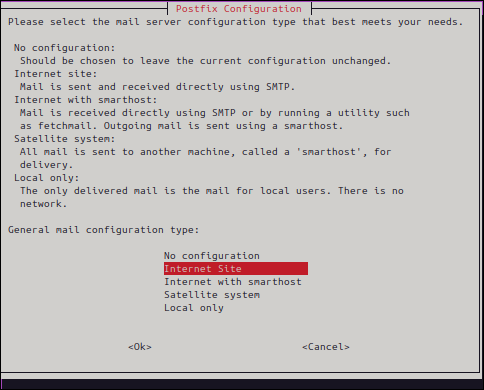 Internet Site
Internet Site
▼ Domain for notification email address. If you don't have a specific domain, example.com . We won't use it this time.
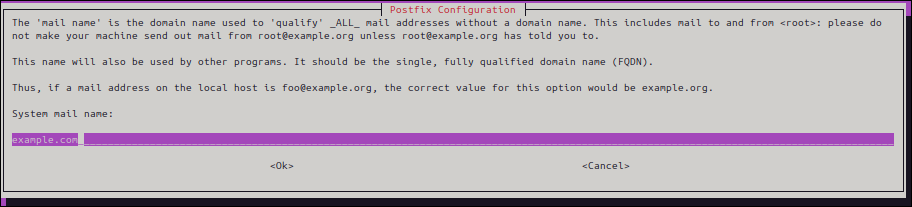
▼ For security reasons, create a key pair for Tripwire. Select
Yes (For details, see twfiles(5): https://linux.die.net/man/5/twfiles )
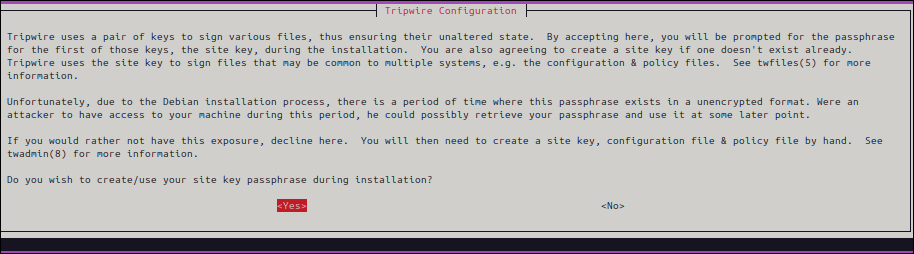
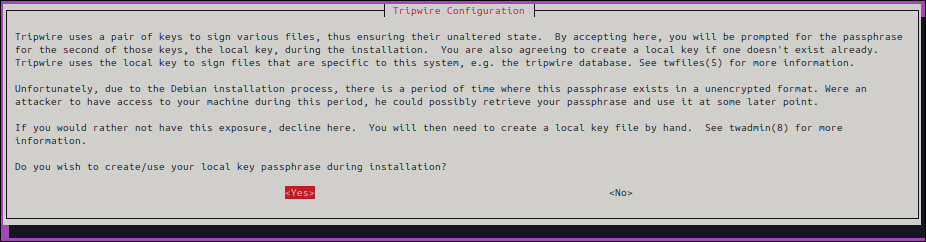
▼ For initial configuration, Yes
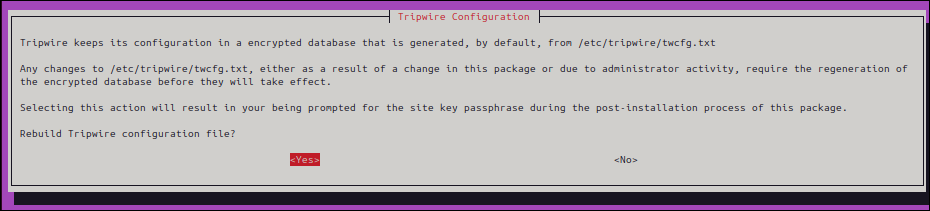
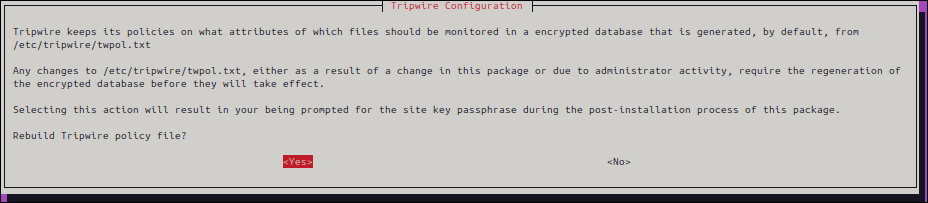
▼ Enter a passphrase (we recommend writing it down). Enter it twice to confirm.
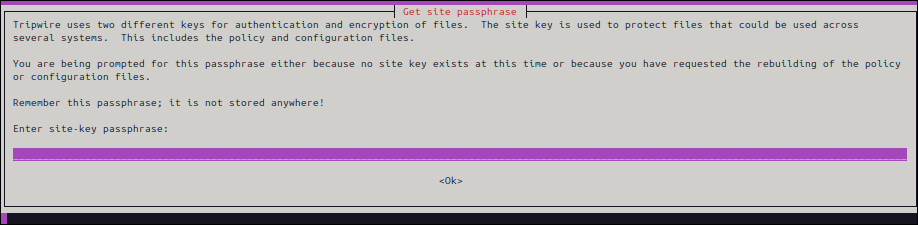
▼ Once the installation is complete,
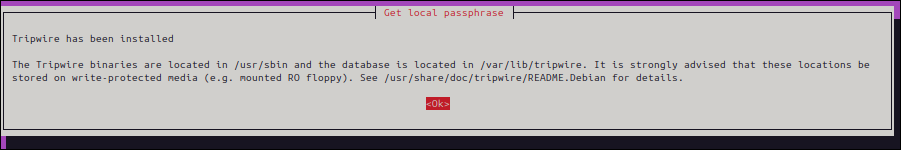
proceed to policy file settings.
Policy settings
" twpol.txt " is the policy file, so we will edit it.
Just to be safe, make a backup beforehand.
$sudo cp /etc/tripwire/twpol.txt /etc/tripwire/twpol_org.txt $sudo nano /etc/tripwire/twpol.txt
Since the detection content is long we will only target
"/var/www/html and below." *If you want to use the same content as this article, please copy and paste the content below.
# Global Variable Definitions @@section GLOBAL TWBIN = /usr/sbin; TWETC = /etc/tripwire; TWVAR = /var/lib/tripwire; # File System Definitions @@section FS # Tripwire Binaries ( rulename = "Tripwire Binaries", severity = 100 ) { $(TWBIN)/siggen -> $(ReadOnly) ; $(TWBIN)/tripwire -> $(ReadOnly) ; $(TWBIN)/twadmin -> $(ReadOnly) ; $(TWBIN)/twprint -> $(ReadOnly) ; } # Apache Document Root ( rulename = "Apache Document Root", severity = 100 ) { /var/www/html/ -> $(IgnoreNone)-SHa; } # End of Policy File
Once you have finished editing the policy, apply it and initialize it.
Enter the passphrase you set in the initial setup prompt above.
If the following is displayed, it is OK.
$ sudo twadmin --create-polfile /etc/tripwire/twpol.txt Please enter your site passphrase: Wrote policy file: /etc/tripwire/tw.pol $ sudo tripwire --init Please enter your local passphrase: Parsing policy file: /etc/tripwire/tw.pol Generating the database... *** Processing Unix File System *** Wrote database file: /var/lib/tripwire/hamchan.twd The database was successfully generated.
This completes the basic settings.
Let's try checking it.
$ sudo tripwire --check Parsing policy file: /etc/tripwire/tw.pol *** Processing Unix File System *** Performing integrity check... Wrote report file: /var/lib/tripwire/report/hamcha-20241025-135438.twr Open Source Tripwire(R) 2.4.3.7 Integrity Check Report Report generated by: root Report created on: Fri 25 Oct 2024 01:54:38 PM JST Database last updated on: Never ================================================================================ Report Summary: ================================================================================= Host name: hamchan Host IP address: 127.0.1.1 Host ID: None Policy file used: /etc/tripwire/tw.pol Configuration file used: /etc/tripwire/tw.cfg Database file used: /var/lib/tripwire/hamchan.twd Command line used: tripwire --check ================================================================================= Rule Summary: ==================================================================================================================== ------------------------------------------------------------------------------- Section: Unix File System ------------------------------------------------------------------------------- Rule Name Severity Level Added Removed Modified --------- -------------- ----- ------- -------- Tripwire Binaries 100 0 0 0 Apache Document Root 100 0 0 0 (/var/www/html) Total objects scanned: 7 Total violations found: 0 ================================================================================ Object Summary: ================================================================================ ------------------------------------------------------------------------------ # Section: Unix File System ------------------------------------------------------------------------------ No violations. ================================================================================ Error Report: ================================================================================ No Errors ------------------------------------------------------------------------------ *** End of report *** Open Source Tripwire 2.4 Portions copyright 2000-2018 Tripwire, Inc. Tripwire is a registered trademark of Tripwire, Inc. This software comes with ABSOLUTELY NO WARRANTY; for details use --version. This is free software which may be redistributed or modified only under certain conditions; see COPYING for details. All rights reserved. Integrity check complete.
A report summarizing the number of scanned objects etc. will be output.
Next, let's try detecting file differences.
Detecting differences
To start with, write "test" in the HTML file below and edit it
sudo nano /var/www/html/test.html
When I ran the scan again, a summary of the directories and files that had been changed was displayed in the Modified
# Excerpt ================================================================================= Rule Summary: ==================================================================================================================== ------------------------------------------------------------------------------- Section: Unix File System ------------------------------------------------------------------------------- Rule Name Severity Level Added Removed Modified --------- -------------- ----- ------- -------- Tripwire Binaries 100 0 0 0 * Apache Document Root 100 0 0 2 (/var/www/html) Total objects scanned: 7 Total violations found: 2 ========================================================================== Object Summary: ================================================================================ --------------------------------------------------------------------------- # Section: Unix File System ------------------------------------------------------------------------------ ------------------------------------------------------------------------------ Rule Name: Apache Document Root (/var/www/html) Severity Level: 100 ------------------------------------------------------------------------------- Modified: "/var/www/html" "/var/www/html/test.html"
In this case, we can see that
a change was made to test.html under /var/www/html By the way, this will also be detected if the file owner or permissions are changed.
Next, let's create a new file
sudo touch /var/www/html/ransom.sh
Run the scan again
--------------------------------------------------------------------------------- Section: Unix File System --------------------------------------------------------------------------------- Rule Name Severity Level Added Removed Modified -------- -------------- ----- ------- ------- Tripwire Binaries 100 0 0 0 * Apache Document Root 100 1 0 2 (/var/www/html) Total objects scanned: 8 Total violations found: 3 ================================================================================ Object Summary: ================================================================================ --------------------------------------------------------------------------- # Section: Unix File System ------------------------------------------------------------------------------ ------------------------------------------------------------------------------ Rule Name: Apache Document Root (/var/www/html) Severity Level: 100 ------------------------------------------------------------------------------- Added: "/var/www/html/ransom.sh" Modified: "/var/www/html" "/var/www/html/test.html"
" Added " field has a 1, so we can see that
/var/www/html/ransom.sh " was created If you check the report, it's immediately clear that an unintended file was placed. Very convenient.
Scheduled execution and report notifications
Tripwire has an email notification function, but this time I would like to show you how to notify Chatwork
First, set up a cron job.
A normal check will output a binary report, so save it as a text file in a path of your choice.
You can set the execution interval to suit your environment and purpose.
sudo crontab -e 0 0 * * * /usr/sbin/tripwire --check > /home/hamchan/$(date +\%Y\%m\%d)_report.txt # *The date (yyyymmdd) is added when output. $ echo $(date) Fri Oct 25 02:47:26 PM JST 2024 $ echo $(date +\%Y\%m\%d) 20241025
Next, we will create the Python code for Chatwork notifications
import requests import subprocess import os from glob import glob # Chatwork API settings API_TOKEN = 'xxxxxxxx' # Chatwork API token ROOM_ID = 'xxxxxxxx' # Destination group ID ENDPOINT = f'https://api.chatwork.com/v2/rooms/{ROOM_ID}/messages' HEADERS = { 'X-ChatworkToken': API_TOKEN, } # Function to return the path to the latest Tripwire report file def get_latest_tripwire_report(): report_files = glob('/home/hamchan/*_report.txt') if report_files: return max(report_files, key=os.path.getmtime) # Get the latest file return None # Function to read a file and return it as text def get_report_content(report_path): with open(report_path, 'r', encoding='utf-8') as file: return file.read() # Returns the file contents as text # Sends the file name and path to Chatwork def send_chatwork_message(message): payload = {'body': message} response = requests.post(ENDPOINT, headers=HEADERS, data=payload) if response.status_code == 200: print('Notification sent to Chatwork.') else: print(f'Notification failed: {response.status_code}, {response.text}') if __name__ == '__main__': latest_report_path = get_latest_tripwire_report() if latest_report_path: report_content = get_report_content(latest_report_path) # Get report content send_chatwork_message( f"[info][title]Tripwire report saved to[/title]\n" f"{latest_report_path}[/info]\n\n" f"\n{report_content}" ) else: send_chatwork_message("No recent Tripwire reports found.")
I set it up as a cron job.
As a test, I set it to send a notification 2 minutes after the Tripwire report was output.
sudo crontab -e 2 0 * * * /usr/bin/python3 /home/hamchan/tripwire_test/chatwork_notification.py
▼ The notification content
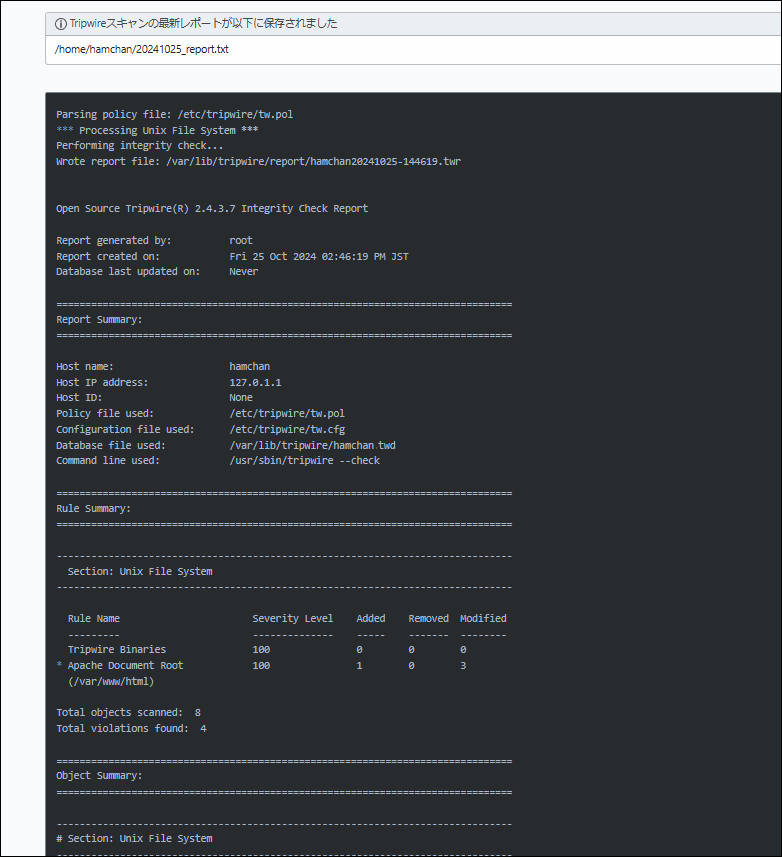
was like this.
Now you can notice even if a suspicious file is placed. I think this will lead to a much improved security than not putting anything in the folder at all.
Please give it a try.
complete

 4
4






