[Deadline Approaching] Recommendations for a Free Windows 10 Upgrade

table of contents
*This article does not force you to upgrade to Windows 10.
We are not responsible for any problems that may occur after the update.
This is Yamada from the Systems Department
Last July, the upgrade version of Windows 10 was released for an unprecedented "free" price, albeit for a limited time. However,
just one month later, on July 28, 2016, it will finally reach its first anniversary, and the "free" period will come to an end.
Here is the price after the free period ends
| Windows 10 Pro | 25,800 yen |
|---|---|
| Windows 10 Home | 13,800 yen |
The free release shows Microsoft's strong desire to win back users, but
recently it seems like that determination has become too obvious, causing some users confusion ^^;
Are they going to go that far?! Windows 10 updates are too pushy
Well, I don't think it's right to force it on people who don't want it, but
I've been using it for about a year since it was released, and it's not that bad (in fact, it's much better than Windows 8). Just
like Windows 7 was made easier to use by moving from Vista to XP, Windows 8 seems to have moved closer to Windows 7.
So, this time I'd like to introduce some new features of Windows 10 that I personally feel are "improvements!"
1. The Start button is back
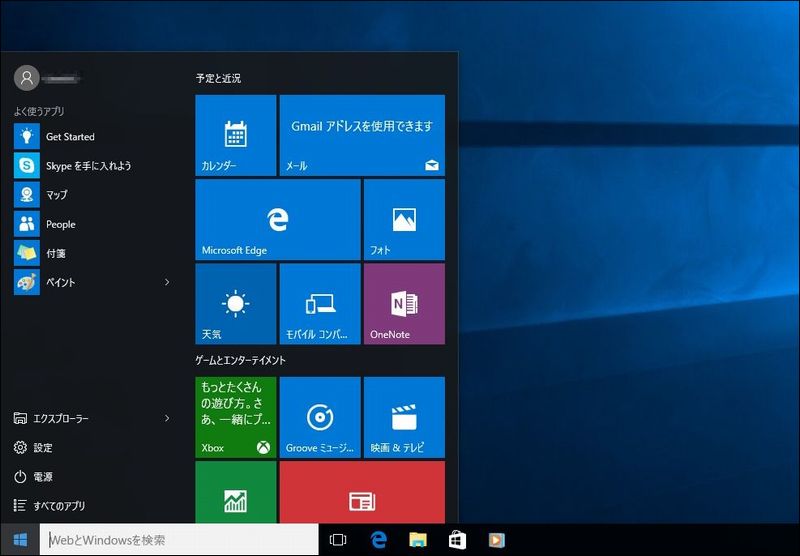 I think this is an absolute necessity as long as Windows has this UI.
I think this is an absolute necessity as long as Windows has this UI.
Actually, I wonder why they removed it in Win8.
The Start button and app tiles are displayed at the same time, so
access to various functions has been greatly improved.
The search box next to the Start button is also super useful, allowing you to instantly access various web/OS functions.
2. Virtual desktops are now available
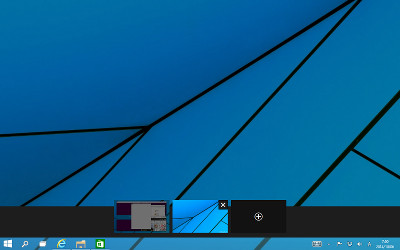 This is now a standard feature on Macs, but it's finally available on Windows.
This is now a standard feature on Macs, but it's finally available on Windows.
If you don't mind keyboard shortcuts, this is a wonderfully useful feature.
Add a virtual desktop with Ctrl + Win + D
Switch between virtual desktops with Ctrl + Win + ← or →
Close a virtual desktop with Ctrl + Win + F4
3. The app window is easier to use
In Windows 8, the Mail app took up the entire screen, which was incredibly annoying, but
this new version of Windows doesn't have that problem.
Each app can be resized to fit your needs,
which should encourage desktop users to try out Windows apps.
4. Continuum is super convenient
This
feature allows you to seamlessly switch between a tablet (touch operation) and a desktop (keyboard and mouse operation) UI that is easy to use.
It's especially effective on netbooks and tablet PCs like the Surface.
When Windows 8 forced me to use a touch-based UI, I was really at a loss as to what to do, but
with this, I can choose Windows 10 whether I'm using a tablet or desktop!
5. The email and schedule apps are surprisingly easy to use
The email and schedule apps can share accounts, so
once you set up an account in one app, you don't have to set it up again in each app.
Setting up a Google account is also easy, so you can quickly access Gmail and Google Calendar.
So, that's about it
Other things
I haven't had much experience with the voice recognition assistant "Cortana" yet. It
only recently became available in Japanese.
The new browser "Edge" is lightweight and feels better than IE, but
if you're looking for lightness, Google Chrome is better, and if you're looking for functionality, FireFox is better, so I don't think it's worth switching to it yet.
There's also talk of making the plugins of both browsers compatible, so it'll depend on that.
As for the biometric authentication "Windows Hello," there are so few devices that it's compatible that I haven't had a chance to try it out (;_;)
Facial recognition seems convenient, so I wish it was more widely available...
However, there are still some bugs that are rumored to be present.
I have installed it on 5 or 6 computers, including those for work and friends, and
the same problem occurs on almost every machine, whether it is a laptop, desktop, or tablet.
After upgrading to Windows 10, the Start menu is not displayed or cannot be opened. How to fix this?
Also, when upgrading from Windows 7/8, the upgrade installation is selected by default, but
the startup speed is noticeably slower than a clean install. In my environment, it was more than twice as slow.
I think there were also many software malfunctions with the upgrade installation.
However, similar problems have occurred with upgrade installs of previous OSes, so I think
it would be better to just do a clean install like before without being lazy.
In fact, the problem is that the default setting is to inherit the state of the previous OS...
Well, I've written a lot about the bad points, but I still think it's much easier to use than Windows 8. It's
lighter and faster. Bugs will probably be fixed one after another, and it's totally worth it if it's free.
Also, Microsoft has said that this will be the last Windows upgrade, so
I think this is a good opportunity when you consider support and such.
Anyway, new things are always going to be criticized, but
I think it's best not to be misled by information on the internet alone, but to check it out for yourself.
Of course, at your own risk!!

 0
0






