[WordPress] Adding super-simple spam protection to your contact form

This is Yamada from the Systems Department.
Today I'll be talking about WordPress.
WordPress has a form creation plugin called "Contact Form 7" that
makes it very easy to create something like a simple inquiry form, but
if you don't use it properly, it can become a springboard for spam.
However, for those who don't know how to prevent spam or
don't want to install too many plugins,
we'll introduce you to a super easy way to prevent spam.
Here it is↓
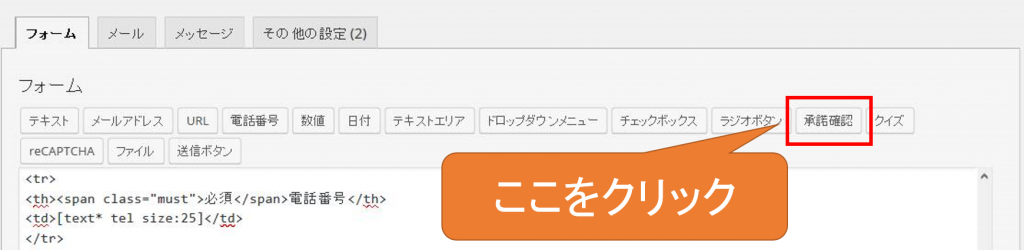
We will use the "Consent Confirmation" tag in Contact Form 7.
By using this, you will not be able to send unless you check the box before sending, so
it will "almost" prevent programs that automatically send spam.
It's easy to use. Press the "Confirm Acceptance" button and the following dialog will appear.
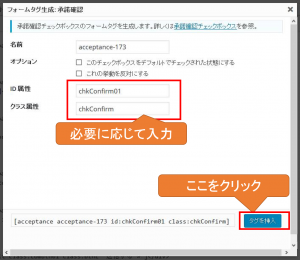
Set an ID and class here (you can use it without setting them)
and press the "Insert Tag" button...
A "Consent Confirmation" tag will be inserted into the form source!
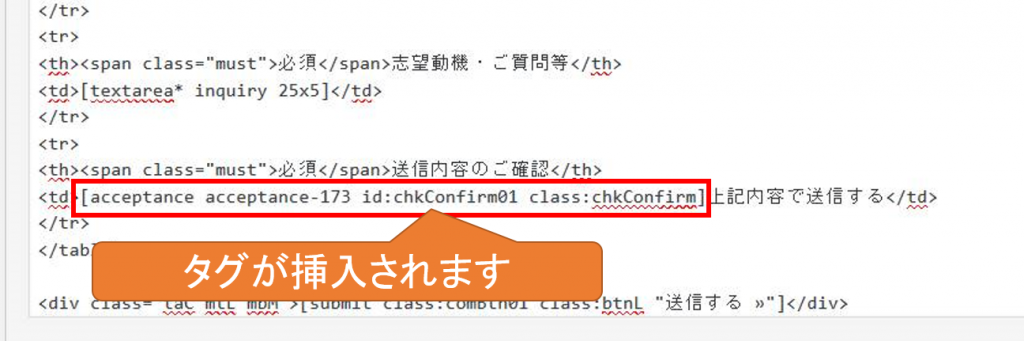
So, if you don't check the box, you won't be able to press the send button (^^)
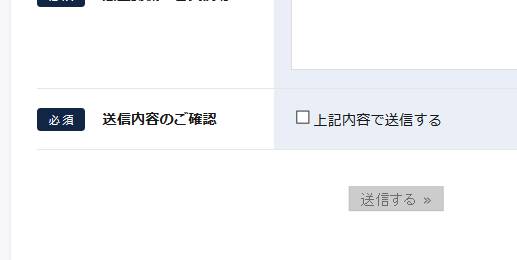
I can't press the send button anymore!
However, there is one thing to note:
if there are other required fields, an input check will be performed, but
if there is an input check error message for this "Consent Confirmation" by default, the error message will not be displayed.
If you are worried that people might not notice that you forgot to check the box,
enter the following code in "Other Settings".
acceptance_as_validation: on
This will also apply input checks to "Acceptance Confirmation"
![]()
An error message appeared!
It may not be able to completely block all spam, but
it is very effective with very little effort, so please give it a try!

 0
0






