I will publish a batch file just to launch a VM on Windows via vagrant
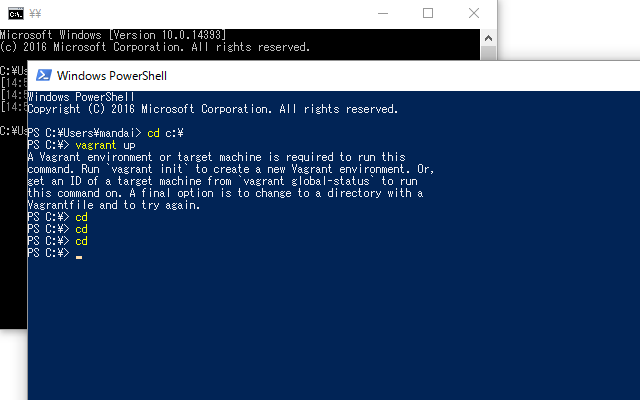
Hello,
I'm Mandai, the Wild Team member of the development team.
Our company does a lot of contract development, and the operating environment varies from project to project, so we often create a VM for each project and share the development environment.
For this reason, we often use vagrant, but opening a command prompt or powershell, cd-ing, and running vagrant up is a hassle, so we try to batch it.
When it comes to command line batches like this, you might think that Linux shell prompts like Bash are the most popular, but Windows also has this function.
A mouse is a given on Windows machines, so it's not surprising that some people don't know about it
I could go on and on about various trivia to make this article longer, but
the content isn't worth dragging out, so please take a look at my humble batch file.
@echo off rem CentOS 6.6 x86_64 pushd c:\vms\hogehoge vagrant up exit
That's quite a lot of effort for just a VM startup batch
I put something like @ before echo off
Instead of simply cd, you can just pushd
It only takes a few lines of code, but these days I think this kind of thing is probably the biggest time-saver in life
I apologize for the detailed information
That's all

 0
0






