I tried using Teletype, a pair programming environment that can be easily set up using only Atom

table of contents
Hello,
I'm Mandai, the Wild Team member of the development team.
At "AWS re:Invent 2017," it was announced that a development environment using Cloud9 on AWS had been established, and this has caused quite a stir. It also serves as a source code collaboration tool, making pair programming easy, which has been a hot topic
Speaking of pair programming, Microsoft has also recently announced "Visual Studio Live Share," which means that pair programming, which is something you do while staring blankly in the background, is finally about to change course (or maybe just watching)
But wait a minute!
Atom has been preparing a pair programming environment for a while now!
This time, I would like to set up a simple pair programming environment using Atom and report on how it feels to use
Installing Atom
Installing Atom is super easy.
Just Atom , click the red download button, and double-click the downloaded exe file.
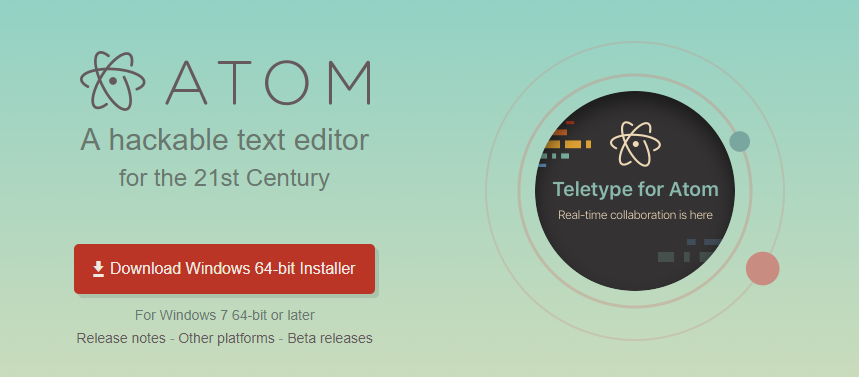
If you have installed it after reading this article, there is no problem, but in order to pair program, you need Atom version 1.22 or higher, so if you already have it installed, you will need to update it
Installing the package
The communication package for pair programming with Atom is "Teletype," which is not included in the default Atom
Teletype is released as a regular package, so you Ctrl + , and select "Install" from the side menu, or go to the menu and select "Packages" → "Settings View" → "Install Packages/Themes".
If you enter "Teletype" in the input form labeled "Search Packages," you will see a result, so click the "Install" button and wait for completion
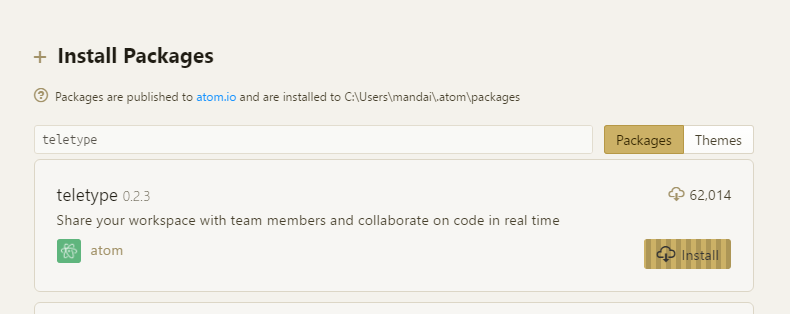
Time for pair programming!
Now, let's prepare two machines with Atom 1.22 or later and the teletype package installed, and try pair programming
First, open a suitable project on the host computer.
Next, click on the radio tower icon (called the Teletype icon for convenience) that appears on the right side of the status bar.
The first time Teletype for Atom you will be prompted to log in with your github account, so log in.
Once you have logged in, you will be issued a token to use Teletype.
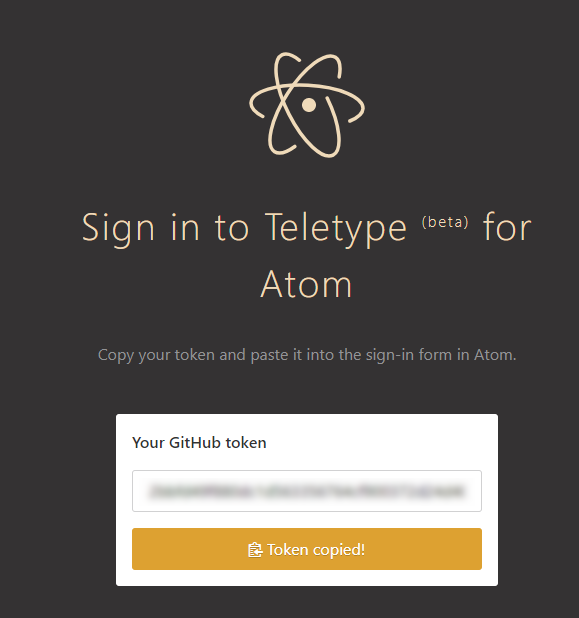
Copy this token and paste it into the form that appears in the bottom right of Atom.
Unless you made a copy-paste error, this completes the Teletype setup.
Once you have successfully logged in, click "Share" to the right of your user icon
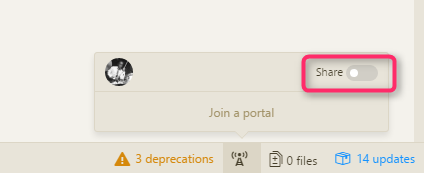
A pair programming token will be issued, so press the copy button to copy it and give it to the person you want to pair with
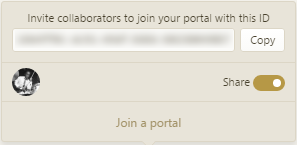
And then wait
On the client side, Teletype for Atom so log in.
Click the Teletype icon again and click "Join a portal."
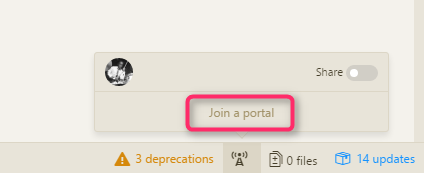
Paste the PairPro token shared by the host to begin sharing source code
If the Teletype icon in the bottom right corner on both the host and client sides is blue, it means that the code is being shared

How it feels when used
This may not be very helpful since we are on the same local network, but when I changed the code on either the host or client side, the changes were immediately propagated to the other side, so I didn't feel any stress
Only one file can be displayed, and it does not seem to support multiple files displayed in tabs, so errors kept popping up
In terms of authentication, the system currently fully trusts GitHub accounts, so even if the host closes the file, the information remains on the client side and can be saved as is, which gives the impression that file operations are a bit rough
Since there is no distinction between changes made on the host side and the client side, I don't recommend working on both sides at the same time. Once you commit the completed code, all changes become the responsibility of the committer.
Github's purpose is to ensure code quality, so I wondered if it's not a good idea to be so careless about this.
Also, since I wasn't able to set up an account, this was a one-on-one pair program, but I'm interested to see how many accounts can share code
Switching between tabbed files on the host seems to be a real challenge.
This is unavoidable since it's currently in beta, but considering the trends of cloud9 and Visual Studio Live Share, it's possible that this feature will be forgotten in this genre unless it's released as an official version soon.
summary
Overall, even though it was rough and pair programming, when they did intervene, they only wrote test code like "What about this code?", and there was also talk about responsibility for commits, so I got the impression that the client side didn't write the code lightly
Actually, at the time of writing this article, I have not yet tried Cloud9, so I am very excited to see how it will fare in this area
That's all

 0
0






