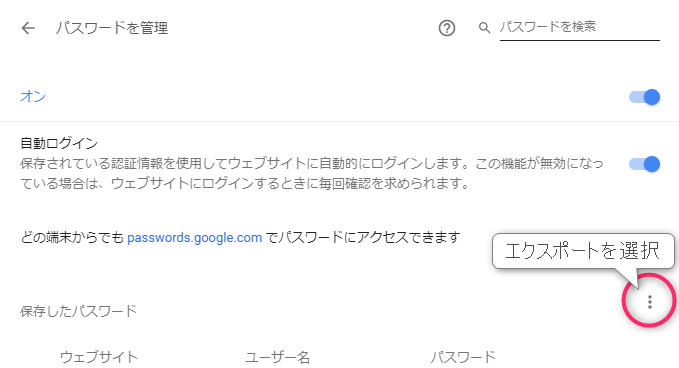3 Ways to See Saved Passwords in Google Chrome

table of contents
Hello,
I'm Mandai, the Wild Team member of the development team.
Saving passwords in your browser is very convenient, but sometimes it can be a hassle if you forget them when you switch to a new PC.
Here are three ways to solve the problem of forgetting your password in Google Chrome, even if you forget it, because your password is saved and you can still log in.
In fact, Google Chrome is now visible
If you go to Manage Passwords from the Advanced Settings section of the Settings screen, you will see a list of your saved passwords. → Passwords screen (chrome://settings/passwords)
Find the site you forgot and click the eye icon. After authenticating as a user, the password will be displayed on the screen.
Please be careful not to have anyone behind you before viewing
Use Google Chrome's features to get a list of passwords
If you are transferring your PC, checking each password one by one can be a pain,
so there is a way to get a list of all your passwords.
Google Chrome has a variety of hidden and preview features, and there are URLs set up to enable these features.
If you enter "chrome://flags" into your browser, a list of these features will be displayed, and one of them is "Password export" (chrome://flags/#password-export).
There are quite a lot of options, so search for "export" in the search box, or click the link above and set the options that appear to "Enabled," then restart Google Chrome
After restarting, go to Advanced Settings > Password Management (or type "chrome://settings/passwords")
Click the three vertical dots on the screen and select Export to export after user authentication
How to use DevTools instead of Settings if you're a developer
Google Chrome's DevTools allows you to inject JavaScript into the site you are viewing from the Console tab, so we will use that to display it
document.querySelectorAll("input[type=password]").forEach((o)=>{console.log(o.name, o.value)});
It's a bit rough because I had to enter it all on one line, but I think it will be displayed if you run it with autocomplete enabled
summary
I've introduced three ways to view saved passwords, but the method for retrieving them all at once is perfect for migrating PCs.
I thought it would be cool if developers could write a one-liner to check using JavaScript, so I introduced it here.
In Firefox, you can view your saved login information by going to "about:preferences#privacy" and clicking the button labeled "Saved Login Information."
There doesn't seem to be any user authentication required to view it, so it's a fairly relaxed experience.
That's all

 0
0