Visual Studio Code 1.29 Release Summary: Search Enhancements
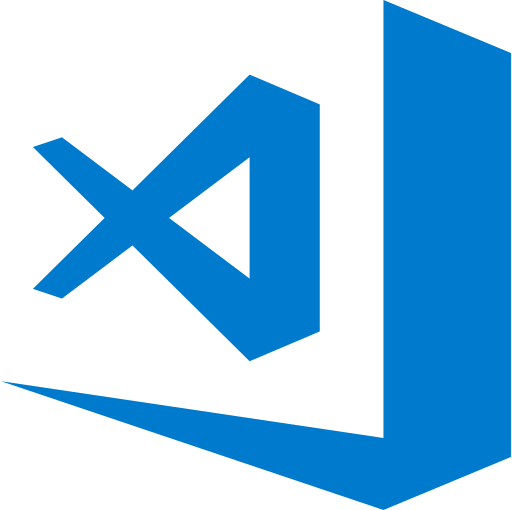
table of contents
Hello.
I'm Mandai, the Wild Team member on the development team.
The monthly Visual Studio Code (VSCode) update has arrived.
My articles don't seem to be monthly updates, though...
I thought there seemed to be a lot of topics this month, so I counted them up, and there were 61 major topics listed in the release notes alone!
This time we're offering a huge amount of features, so although we won't be introducing all of them, we've carefully selected some features that you'll want to use!
Search-related enhancements
You can now search using regular expressions that span line breaks, which was not possible before!
It's strange that this feature hasn't been supported until now, but it's the highlight feature mentioned in the first topic
Other improvements include the ability to use backreferences and lookaheads in regular expressions. While
we server-side developers don't usually use these features, they are powerful when inspecting HTML files.
Conversely, this update will likely have a significant impact on front-end developers.
If you're interested, a setting called search.usePCRE2 has been added to enable the PCRE2 engine, so try enabling it!
New features include search.showLineNumbers, which adds line numbers to search results; search.useReplacePreview, which controls whether to open a preview when batch converting search results; and search.useGlobalIgnoreFiles, which excludes search results based on the contents of global files such as .gitignore and .ignore
Are you making use of breadcrumbs?
The VSCode developers have been pushing hard to improve the breadcrumbs.
Now, you can choose the order of the breadcrumbs: by occurrence in the file, by name, or by symbol type.
This is the same as the sort order in the outline.
Also, when selecting and opening a file from the breadcrumb list, clicking the middle mouse button will open it in a new tab that will not be reused.
This setting conflicts with workbench.editor.enablePreviewFromQuickOpen, which does not reuse tabs.
By the way, the shortcut key for opening the breadcrumb list is " Ctrl + Shift + : ", so please try using it as well.
If you use breadcrumbs frequently, you can hide the Explorer, which has the advantage of giving you more horizontal workspace.
Also, if you open the sidebar with " Ctrl + B " and move the focus to the Explorer, you won't be able to return the focus to the editor, so if you use shortcut keys frequently, having to use the mouse to return the focus is a significant downside.
Insiders preview of Electron 3.0 released
In Electron 3.0, the bundled Chromium has been updated to version 66.
In addition, Node.js has also been updated to version 10.
By the way, even the stable version receives minor Electron version upgrades from time to time, and this update has upgraded it from 2.0.9 to 2.0.12
Writing CSS has become much easier
A new feature called CSS Specificity has been added, making it easy to see whether CSS is being applied correctly.
I've done this kind of verification in my head countless times, so it may seem a little late, but while CSS written by yourself is easy to understand and you know the quirks, reading CSS written by others takes some getting used to.
In such cases, CSS Specificity may be useful
Another mistake I still make occasionally is specifying values like 0px or 0%.
If the value is 0, you should just write 0, and in fact you should write it that way, but it seems like this is now properly caught as a warning.
When I'm adjusting and searching for a value, if the result is 0, I end up ignoring the units.
More shortcut keys have been added to make using the workbench more convenient
One of the biggest recent updates to the workbench is the ability to freely split the editor vertically, horizontally, or horizontally, ushering in the era of splitting! Visual Studio Code 1.25 Release Summary | Beyond Inc. However, there are an incredible number of shortcut keys that work with the workbench.
And most of them have no key assignments, which is a bit of a pain.
A new shortcut key has been added to the workbench, which is already packed with unassigned shortcuts.
And there is no stable key assignment!
To be honest, when it comes to the workbench, the only thing I use is the quick open view, which is set to Ctrl + Q.
Even if you assign your own keys, don't you think you can't help but worry that the key assignments will overlap with some incredibly useful feature that may be added in the future?
summary
1.29 was packed with so many updates that it made me wonder if there were always this many, but what did you think?
Personally, there were so many features that I didn't understand, and it took me a long time to look into them, but I'm not very knowledgeable about creating VSCode extensions, so about a third of the updates didn't directly affect me.
There are many updates related to debugging, but many of them can only be benefited from when developing in JavaScript/TypeScript, and it seems that it will be a while before other languages are included.
Currently, I mostly write PHP, so I feel a bit left behind.
I recently read an article that said that globally, the most projects on Github are developed in JavaScript, and the popularity of JavaScript can be seen from VSCode's support for it
Looking at the new additions, I've been wanting to write some Node.js again lately
For me, the update is enough just to see some subtle improvements to the terminal I use frequently!
That's all

 0
0






