This might be the feature we were most looking forward to! Visual Studio Code 1.31 release summary!
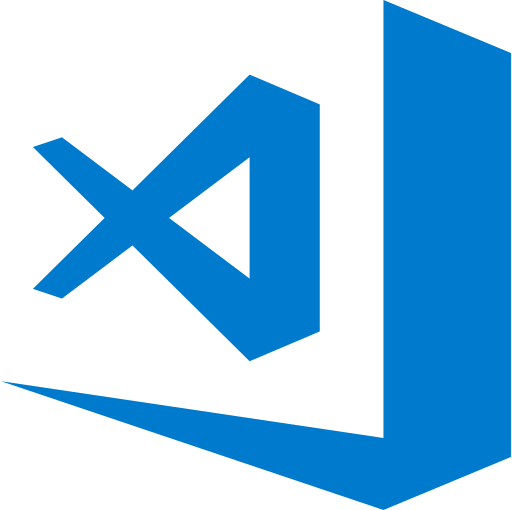
table of contents
- 1 You can now turn extensions on and off without reloading!
- 2 New Tree Widget!
- 3 There was no cut command in the context menu
- 4 If you open the editor a lot, we've added a setting that you should check at least once
- 5 Have you heard of the Smart Selections feature?
- 6 Terminal now responds better to file paths
- 7 summary
Hello,
I'm Mandai, the Wild Team member of the development team.
Visual Studio Code (VSCode) version 1.31 has been released. The
hot topic seems to be that this time it's not so troublesome, but it has eliminated some of the annoying things that make it more comfortable to use.
You can now turn extensions on and off without reloading!
This is it!
The reload (or restart) that always occurred when installing an extension no longer occurs.
If you use VSCode for a long time, the number of extensions will increase and it will become a nuisance. Depending on the extension, there may be many that are loaded even though they are not used in the currently open window. In
such cases, disabling them on a workspace-by-workspace basis can make things a little more comfortable, but sometimes it is difficult to disable them because you don't want to reload them.
The main reason why I don't want to reload is that the file history will be erased, and I won't be able to use
Ctrl + z I can't reload unless I save the information that is only in memory to a file.
For example, when developing an API, you don't need the Chrome debugger
By the way, this feature seems to have been one of the most requested features for VSCode, so I'm really glad that it has been released
New Tree Widget!
It appears that the tree view widget module has been replaced with a new one
Of course, performance has improved, but the new feature of file name filtering is also a welcome improvement.
The usability is a little different from before, so I feel like the UI needs some more tweaking, but it's very useful when searching by file name.
This is a relief when code completion doesn't work and you have to search for the file.
There are also three modes for displaying search results: simple, highLight, and filter.
Simple matches the entered string from the beginning and shifts the focus to files that match.
Highlight displays the input result in the upper right corner and highlights files that contain the string in their file name.
Filter, like highlight, displays the input result in the upper right corner and only displays files that partially match.
I tried all the modes, and I found the filter to be very quick and easy to use.
intuitively cancel filtering with the
ESC The setting key is "workbench.list.keyboardNavigation," so please choose the setting that suits your preferences and try it out.
This new tree widget seems to have a variety of other features, such Ctrl + a , the ability to adjust the directory indentation size in pixels using the "workbench.tree.indent" key, and the ability to choose whether to support horizontal scrolling using the "workbench.tree.horizontalScrolling" key.
There was no cut command in the context menu
As the title says, there was no cut command in the context menu (the one that appears when you right-click) until now, but it has finally been added in this latest update.
As a VSCode user, I assumed that shortcuts were a big part of my job, so I honestly didn't even realize it wasn't there.
If you open the editor a lot, we've added a setting that you should check at least once
When programming, you can trace inheritance sources and open many editors, but if you close the editor with Ctrl + w It feels like you are manipulating the address space of an assembly.
Even if you intuitively understand the phenomenon of stacking, it doesn't necessarily mean that the items are stacked in the order you want them to be deleted.
A setting called "workbench.editor.focusRecentEditorAfterClose" has been added to control this behavior.
If you turn this setting off, when you close an editor, the focus will move to the editor on the right, so you can move the editors you still want to use to the left and close them all at once from the right
I personally think this feature is pretty cool
Have you heard of the Smart Selections feature?
I just found out that there is a feature to smartly extend the selection range with
Alt + Shift + → Unfortunately, VSCode's ability to analyze Japanese phrases is terrible, so it is not practical to use Smart Selections with Japanese text.
I'm hoping that some kind of good extension will do the trick, but I can't seem to find anything that fits the bill. If
anyone knows of any, I'd appreciate it if you could Twitter or elsewhere.
Terminal now responds better to file paths
Ctrl +click on relative paths in the terminal
However, you cannot directly click on the results of the ls or dir commands; it seems that you can only do this if you have echoed the file name once
I think it would be extremely convenient if you could launch an editor directly from the results of the ls command, but I imagine that since the results of the ls command do not have ./ or anything attached, it might be difficult to tell whether they are file names or not
summary
This time too, version 1.31 was packed with new features
Personally, I've always wanted the ability to search file names in the tree widget, and I'd like to use it extensively.
Now that the barrier to entry for extensions has been significantly lowered, why not take this opportunity to look for your favorite extensions?
I have also written an article in the past ``A compilation of extensions that make using Visual Studio Code more fun | Beyond Co., Ltd.''
That's all

 0
0






