Visual Studio Code 1.33 released! Get excited by looking at the VSCode roadmap
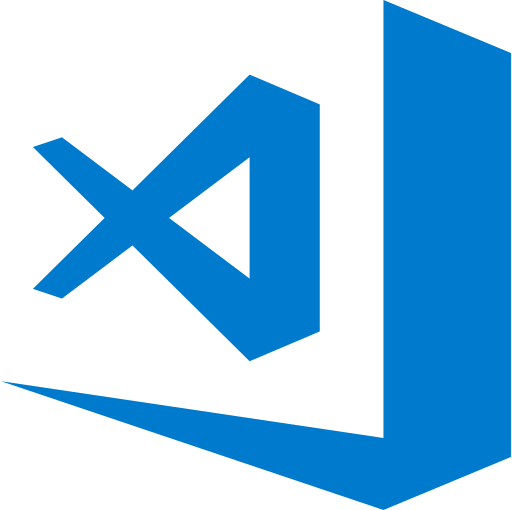
table of contents
Hello,
I'm Mandai, the Wild Team member of the development team.
Visual Studio Code (VSCode) version 1.33 has been released, so I would like to share with you the new features and updated content from my own unique perspective
I thought I'd tell you..
There weren't many features in this release that really caught my eye, except for the ability to toggle the visibility of repositories on the source control screen (which I think is great in itself!)
However, with just this, there is absolutely nothing I can convey, which is also troubling to me
"Hey, aren't the recent updates a bit small?"
"Most of the necessary features are now included." "
The website description says that Visual Studio Code is a lightweight but powerful source code editor, but it's been using a lot of memory lately."
I'm sure you all have a lot of thoughts on this
While they're making do with small updates (and gaffes), I'm sure they're preparing a huge update
This time, I would like to bring you content that will get you excited as you read the roadmap and imagine the evolution of VSCode
What is a roadmap?
The VSCode roadmap Roadmap · Microsoft/vscode Wiki , which lists the features that will be added to VSCode in 2019 and the user requests that will be addressed.
It is not specified when and what features will be added, as there are technical hurdles that need to be overcome and human resources that need to be addressed, but just looking at them is exciting as they are grouped by category, such as the addition of new features and bug fixes
So let's take a look at what features are planned to be added
User-Voted #1 Floating Window
The most popular request from users was a floating workbench.
A floating workbench might completely change the way some people use VSCode.
Currently, it feels like you're using a single window, switching between panes and skillfully showing/hiding things to keep the screen organized, but a floating workbench would give you more screen space.
Many people have a multi-display PC for their coding environment, and if you can float it, you can display the terminal on another screen and display the editor vertically in full, which is sure to make your work more efficient
The story is written in a way that includes not only floating workbench elements, but also terminals and editors, so I think this will greatly increase the freedom of screen configuration
I've seen requests for this feature for quite some time, but it seems like it's not going to be realized.
It seems like the underlying issue is not with VSCode itself, but with Electron, which runs under VSCode, or with Chromium, which Electron includes.
Roughly speaking, it is possible to launch multiple windows, but because the windows cannot share memory, the situation is that launching multiple VSCodes consumes the same amount of resources.
This means that VSCode is no longer a lightweight editor.
Whether some kind of workaround is found or an API is added to Electron to solve this problem, either way, the issue of memory sharing between windows is related to Chromium's security mechanism as a browser, so it seems that this will be a long way off
However, VSCode has been adding amazing features to the platform for a long time, so I'm confident that someday a solution will be found and we'll be able to comfortably code with multiple windows lined up on multiple displays
By the way, the second most requested feature is terminal separation, and the third is to eliminate the need to restart the app when adding extensions. The need
to restart the app when adding extensions was successfully implemented in the update two updates ago.
Now that we can easily try out extensions, things are going well!
UX improvements
While the main focus tends to be on the workbench and editor, it seems that UX has also been taken into consideration when making small improvements.
For example, in VSCode, you can launch multiple terminals at the same time, but switching between them is done via a drop-down menu.
There are apparently plans to make this a tabbed interface.
Tabs allow you to switch terminals simply by clicking on the desired tab, and they are also easier to see
If there's one thing I'm worried about, it's conflicts with existing tabs.
I hope they can find a good solution to make it easier to use!
About extensions
For those who use extensions, even finding them can be a daunting task.
As mentioned earlier, since it became possible to install extensions without rebooting, the psychological hurdle to trying them out has been significantly lowered, but I still feel that there are many difficulties in finding good extensions.
VSCode has a feature for recommending extensions, and it seems that improvements to this feature are also planned.
There are no details about what the improvements will be, but you might discover something new.
There are some security concerns when introducing extensions, but it appears that various considerations are being given to this as well
There is also a planned feature to allow users to uninstall specific versions of extensions.
This means that if a problem occurs with a specific version of an extension, instead of uninstalling the extension itself, you can uninstall that version, and if the problem is resolved, the new version will be automatically installed and enabled.
It feels more like disabling rather than uninstalling, but as for the part about automatically installing a new version when the problem is resolved, I'd like to take a closer look at what constitutes a solution, or what the cause is in the first place, as these features are added
Coding improvements
Many people use VSCode as a code editor, but there are also some coding-related improvements and feature additions that we'd like to introduce
First, let's start with extending the selection.
the command to extend the selection ( Shift + Alt + → ) will be improved.
Specifically, it will understand the meaning of grammar and context, which differ depending on the programming language, and will extend the selection cleanly in meaningful units.
In addition, the addition of features to the Language Server, which is necessary for analyzing programming languages and providing various functions such as code hints and formatting, appears to be progressing smoothly
summary
I was so shocked by the content of the 1.33 update that I even pulled out the roadmap, but what did you think?
There are many other things, but I'm relieved to see that there are still so many updates that give me hope.
With each future version update, I would like to compile additional features and improvements that I have picked out based on my own personal opinions, so I hope you will continue to support me
That's all

 0
0






