[For students] Job hunting email etiquette and writing tips to avoid any problems during your job search
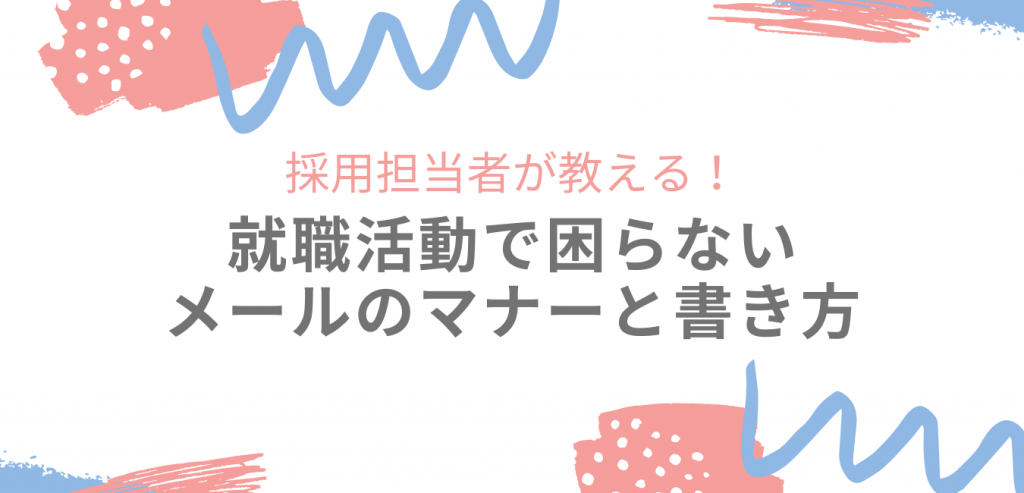
table of contents
- 1 Basic email etiquette for job hunting
- 2 Tips for writing emails
- 2.1 1. The basic structure is "addressee, greeting, content, closing, signature"
- 2.2 2. Keep your email subject line simple
- 2.3 3. Write the address correctly
- 2.4 4. Keep your introduction short
- 2.5 5. Make the text clear and neat
- 2.6 6. Use line breaks and punctuation correctly to make your writing easier to read
- 2.7 7. Always sign your name at the end
- 3 Summary: Job hunting emails are the first step in business
Hello, this is Sakashita from the Administration Department
This time, for students who are job hunting
We will explain the key points of how to write emails when communicating with companies!
"I don't know how to write it."
"Am I giving a rude reply to the person in charge?"
When job hunting, there are many situations where you will have to communicate with companies via email
If you are feeling anxious about this, I recommend paying attention to these points and I think you will make a better impression during the selection process!
Basic email etiquette for job hunting
Create a university email address or a job-hunting email address
It's best to avoid using the email address you normally use for personal purposes
Get a university email address or a free email address
You can freely set the part before @, but it is best to avoid the following:
| ・Items containing emoticons
- Items containing characters that are contrary to public order and morals |
When creating an address, it is safe to use a simple string of characters such as a name
Also, if you want to use a private email address that you already have,
If you set a name (online nickname), icon, etc., the email recipient will also be able to see it
It's possible that such small details will be looked at, so if you are going to use it, change it to something for job hunting
Check your emails frequently and reply as soon as possible
No one has a negative impression of a quick response。
If the other party is waiting for your reply, make sure to reply as soon as you check your email
From the perspective of a recruiter,
If you get a reply within an hour, you'll think, "You reply so quickly, you're different from the other students!"
If you get a reply within business hours, it will make a big difference in the impression you get, as you'll think, "This person replies quickly!"
It's best not to ignore any contact from the other party and try to reply within 24 hours
If you need to adjust the schedule or other matters and cannot reply immediately,
Send a quick reply such as, "Thank you for contacting us. We will reply by ● day."
Be careful of typos
This is common sense, but be careful to avoid typos
Focus on company name, department name, name, date, time, and other schedule-related details
Before sending, please review the entire message and make sure you check it thoroughly!
Tips for writing emails
|
1. The basic structure is "addressee, greeting, content, closing, signature"
The basic structure of an email body is "recipient, greeting, content, closing, and signature."
Business emails have the same structure, so start by creating your email by following this structure
2. Keep your email subject line simple
Some business people receive more than 100 emails a day, so
The subject line is used to determine the priority of opening an email
In other words, if you send it without a subject,
It is entirely possible that your email will not be seen
The key is to include a subject and convey the content concisely
| <Example of email subject>
Thank you for attending the company information session (Taro Yamada, ●● University) Thank you for the interview (Taro Yamada, ●● University) Inquiry about changing interview date (Taro Yamada, ●● University) |
Also, when replying to an email from a company, it is fine to reply with the subject line still containing "Re."
This makes it easier for the other person to see at a glance what the reply is about
If the exchange continues and the number of "Re"s increases to the point that the subject is hidden, it's okay to delete all but one or two
3. Write the address correctly
At the beginning of your email, please write the recipient's company name, department/division, and name
| <Example of address>
XXX Co., Ltd ◯◯ Department ◯◯ Section Dear Mr./Ms. ◯◯ |
When reading an email, it is important to know who the email is addressed to
In business, CC and BCC are often used
For this reason, working adults will determine from the beginning of an email who the email is addressed to and whether they need to read it carefully
Also, if you don't know the name of the person in charge of recruitment, such as the HR department or recruiting officer,
It is best to write " To the Recruiting Officer at XXX Co., Ltd. (Human Resources Department)
4. Keep your introduction short
After writing the address, introduce yourself. Be sure to state who you are
| <Example of self-introduction>
"Thank you for your help. My name is Yamada Hanako, and I am a student in the XX department at XX University." "This is my first email. My name is Yamada Taro, and I am a student in the XX department of XX University." |
5. Make the text clear and neat
Efficiency is paramount in business emails
The text of your email needs to be easy to understand, so try to keep it as simple as possible!
It is also important to use honorific language correctly
When writing an email, be sure to learn how to use honorific language correctly beforehand!
6. Use line breaks and punctuation correctly to make your writing easier to read
Long sentences can be difficult to read and you may not understand what is being said
If that happens, you'll lose interest in reading
So, let's start by breaking each line and creating space
| <Bad example sentences>
Mr. Tanaka This is Yamada from ●● University Thank you for contacting me to schedule the second interview. Among the available dates, the ones I would like to schedule are listed below ● month ● day ● time to ● time, ● month ● day ● time to ● time, ● month ● day ● time to ● time thank you |
| <Good example sentences>
Thank you for your help. My name is Hanako Yamada, and I am a student in the ○○ department at ●● University Thank you very much for contacting us to schedule the second interview Among the proposed dates, the ones I would like to see are as follows: ・1st choice: ●Monday●Sunday ●hours to ●hours I apologize for bothering you during your busy schedule, but I would appreciate your cooperation |
By breaking up your content into separate lines like this, your writing will become much easier to understand
7. Always sign your name at the end
Write your name, school name, address, phone number, mobile phone number, and email address at the end of the letter.
Adding a signature will give a good impression to the companies you deal with that you are well-behaved!
| ----------------------------------------------------
●● University, Faculty of ○○, Department of ○○ Taro Yamada 〒123-4567 Tokyo ◯◯ Ward ◯◯-chome ◯-banchi ◯ Phone: xx-xxxx-xxxxx Mobile: xxx-xxxx-xxxx mail: [email protected] |
Summary: Job hunting emails are the first step in business
I have told you various points to keep in mind when writing emails for job hunting, but the most important thing is to be considerate of the other person .
Send a thoughtful email to make it easier for the recipient to take the next step
It is also important to put yourself in the position of the person receiving the email, a working adult, and ensure that the email is written with good etiquette in mind!
Recruiters check every detail of job seekers' actions
Be careful not to send an inconsiderate email and end up not being hired even if you have made it to the interview stage
Even if it wasn't your intention, you can't just say you didn't know how to send a job hunting email properly..
Also, once your job hunting is over and you enter the workforce, these same points will be required in business emails as well
It will be useful in the future, so let's learn the basics of how to write emails now
Please be mindful of proper etiquette when exchanging emails!!

 0
0






