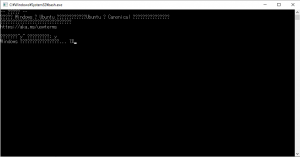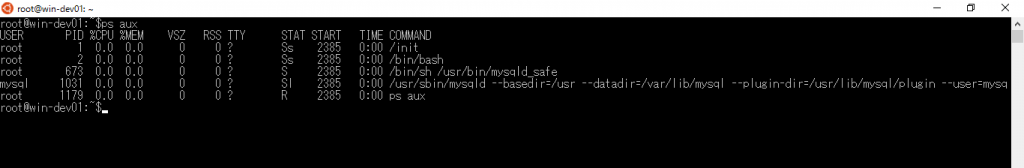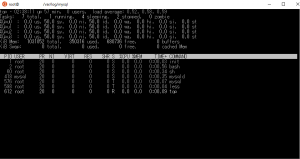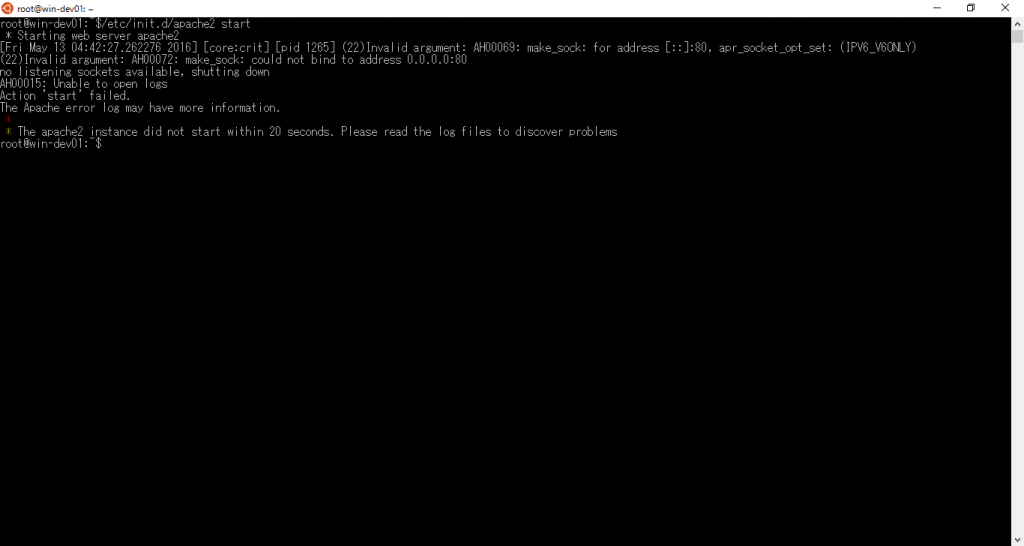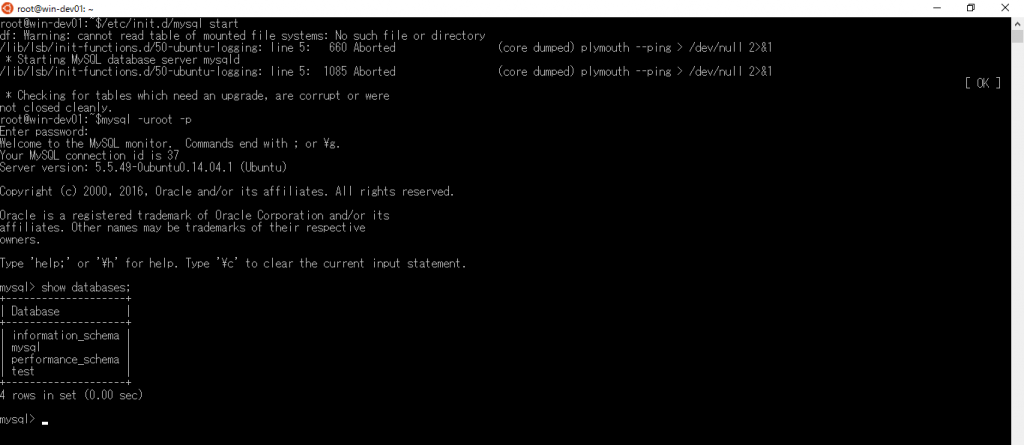Try out the evaluation version of Bash on Ubuntu on Windows
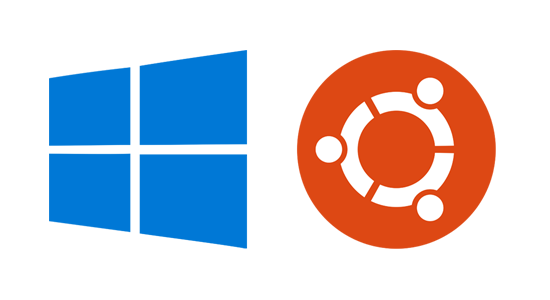
table of contents
Hello,
I'm Mandai, the Wild Team member of the development team.
Personally, I think the biggest topic this summer is Bash support in Windows 10, but what do you think?
Since it was announced at Build 2016, there hasn't been much information, so I was wondering what to expect. However, I found out that you can try out the currently developing Bash by installing the preview version of Windows 10, so I decided to give it a try and would like to report on it
Set up the environment where the preview version will be installed
In a typical Windows 10 environment, you'd have to wait until the official version was installed, so
"Experience Bash on Ubuntu on Windows early with the LAVIE Hybrid ZERO | Digital Lifestyle Department" to join the Windows Insider Preview program. I
followed the instructions in the link and completely trusted the detailed settings, which worked perfectly.
It said that it would take a few days for the latest developer preview to be released, but
I was surprised to receive an update notification to the latest developer preview the very next day.
After rebooting a few times, the installation was completed successfully
I'm having trouble with "Please enter a UNIX user name"
Now it's time to start bash, so I press the Windows key and type "bash" and the words "Bash on Ubuntu on Windows" appear!
Once started, a console screen that is no different from a command prompt will appear.
However, the Japanese environment was incomplete, and the characters were garbled and I couldn't understand what was written, so I had trouble with the notation ``Please enter a UNIX user name.''
In conclusion
If you type root you can log in without a password!
That's it. Well, it's just a preview version,
so let's not worry about the details.
The Windows C drive is mounted under /mnt/c
The directory structure is a bit weird.
If /mnt/c is the C drive, then where on earth is /? That's a valid question, but it's a preview version after all.
Although I am root, I act like a superuser and cannot access the Documents and Settings area (Permission denied)
When I run ls on a file with a Japanese file name, it gets cut off halfway through
In general, it seems that multi-byte character support is not implemented.
The df command does not work properly either, so I cannot check. I
guess that's unavoidable since the kernel is not Linux.
It would be very useful if we could see more details about this.
When I type ps, there are almost no processes running
Don't expect Task Manager-like functionality from the ps command.
The Bash environment and the Windows environment seem to be managed completely separately.
How far can you actually go?
So, I installed some software to see how useful it is at this stage
ssh
The remote host is accessible, and key-based authentication works without any issues
sed
It's installed by default and works fine
awk
It's installed by default and works fine
vi
It's installed by default and works fine
top
It is installed by default and works, but no information other than the PID is available
grep
It's installed by default and works fine
wget
It's installed by default and works fine
curl
It is installed by default and works without any problems.
Please note that communications other than HTTP, such as FTP, have not been tested.
ping
Installed by default.
The message "ping icmp open socket: Socket type not supported" appears and ping cannot be sent.
netstat
It's installed by default and works fine.
However, it doesn't display anything, probably because socket communication is not possible.
Shell script
Bash and dash are provided.
By the way, since this is a port from Ubuntu, /bin/sh is a symbolic link to /bin/dash (this is the same as Ubuntu).
Apache
I was able to install it but it didn't work. I
got an error saying that the socket could not be created properly and it wouldn't start.
PHP
apt-get install php5
It can be installed with
php5-curl etc. can also be installed from apt-get, so it seems that command line tools will work without any problems.
Sending an email from the console
If the mail command is not installed, install it using the following command
apt-get install mailutils
However, the mail command doesn't work
mysql
It can be installed with the following command
apt-get install mysql-server
It moves! (Normally too)
However, the following error is displayed:
/etc/init.d/mysql start df: Warning: cannot read table of mounted file systems: No such file or directory /lib/lsb/init-functions.d/50-ubuntu-logging: line 5: 46 Aborted (core dumped) plymouth --ping > /dev/null 2>&1 * Starting MySQL database server mysqld /lib/lsb/init-functions.d/50-ubuntu-logging: line 5: 485 Aborted (core dumped) plymouth --ping > /dev/null 2>&1 [ OK ] * Checking for tables which need an upgrade, are corrupt or were not closed cleanly.
summary
I was surprised to see curl and wget working normally, but considering I can install software with apt-get, I assumed TCP/IP communication was possible.
However, I was surprised that the ping command didn't work.
It revealed that I don't understand how the commands I use every day work.
I was shocked to see that MySQL was working normally.
However, an error occurred when starting the MySQL server, so perfect operation may not be possible.
The data remained even after stopping and starting, and even after turning off the PC, so it seems to be working.
At this rate, it seems like tools that link PHP and MySQL from the console should work.
However, the socket file written in my.cnf cannot be created, and looking at netstat there is no sign that port 3306 is being used.
Error logs are popping up all the time, so I can guess that the operation is quite unstable.
What you can do now
Checking simple batch processing? No, no, I don't have an environment where I can test it yet. Perhaps the only thing I can do is use SSH without needing cygwin or git bash.
From an MSP perspective, using bash on Ubuntu on Windows would allow me to perform monitoring checks in the same way as on Linux, but since I haven't even done that yet, it's difficult to evaluate, but I think it's a big step forward.
If it works well, it will likely completely change the way I monitor Windows.
That's all

 0
0