[Tablet] For those who cannot run the Windows 10 Anniversary Update due to insufficient storage space [32GB]
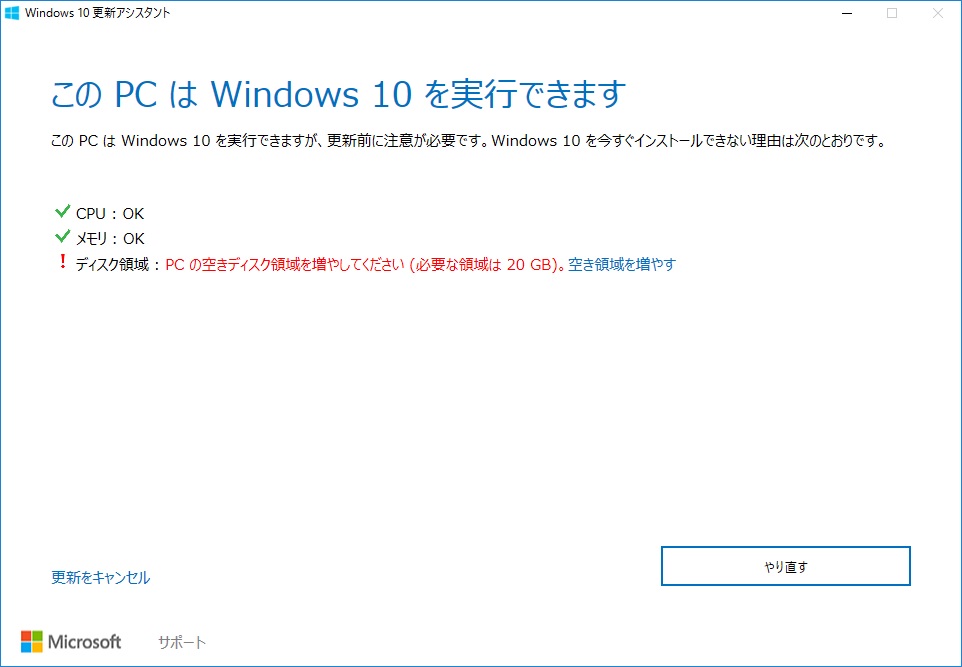
table of contents
Windows 10 Anniversary Update released!!
This is Yamada from the Systems Department
It was a while ago, but the Windows 10 Anniversary Update was released. This
is the second major update since the release of Windows 10, and it includes enhancements to Xbox One, Cortana, Windows Hello, Windows Ink, and more.
And as we've mentioned on this blog , the implementation of Unix-based command functionality was probably good news for developers.
Even for those who aren't developers, you probably thought, "Oh, there's an update...do I need to run this?"
Of course, being a computer-loving kid, I was looking forward to it.
After the release, I tried to contain my excitement and update!!! But... this time, I ran into a bit of a problem.
Not enough capacity
This update actually requires a considerable amount of storage space to run.
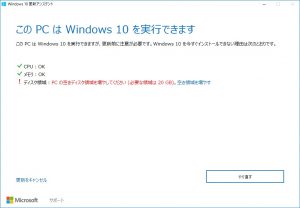
What...?!
I have 20GB of free space... My PC has a 60GB SSD that I installed ages ago, so this is a pain.
I also have a tablet (32GB SSD) that I was told I need 16GB. That's half of it.
Clicking on the "Free up space" section will perform a disk cleanup, but to
be honest, I don't think the free space will increase that dramatically unless there are files left over from before the upgrade installation.
With the proliferation of low-capacity tablet PCs under 100GB these days, this kind of treatment is terrible! It's too much!
So,
if you have the same problem as me, try this method.
Installing from MediaCreationTool
If the title sounds familiar, you're right.
It's the upgrade media creation tool that was useful when installing a Windows 10 upgrade.
Actually, if you run the update from this, you can update even if you don't have a huge amount of free space.
Of course, if there is too little free space, the update will fail, but
on my tablet the update was successful with about 8GB of free space.
Here's how to do it
Settings ⇒ Update and Security
First, click the Windows button at the bottom left of the screen and click "Settings"

Click "Update and Security"

Clicking "More Info" on this screen will take you to the Microsoft update site

Download the tool from the Microsoft website
You may be tempted to click "Update Now" here, but don't .
Click "Download Tool Now" below it.

You should then be able to download "MediaCreationTool.exe."
Run the tool!!
Once downloaded, run "MediaCreationTool.exe".

Click "Agree" on this screen.
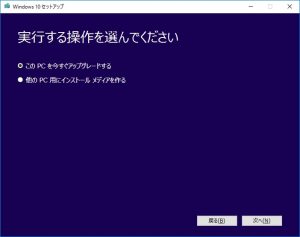
Click "Upgrade this PC now"
All you have to do is install it according to your preferences
lastly
This upgrade is likely causing some problems for those of you with Windows tablets with around 32GB of storage (like me). If you're one of
those people, this article is for you!

 0
0






