[AWS] 3 steps to get a free certificate
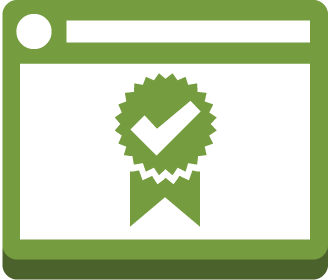
table of contents
This is Nakagawa from the System Solutions Department
wrote an article on how to set up ACM on AWS
I have never obtained a certificate from ACM before
I happened to have the opportunity to get one, and when I tried it, I was able to get the certificate for free in just three steps
1. Request a certificate from the ACM management screen
2. Receive the approval email
3. Approval Procedures
I was able to obtain it more smoothly than I expected, so I would like to introduce it to you
1. Request a certificate from the ACM management screen
Select ACM from the list of AWS services and submit a certificate request
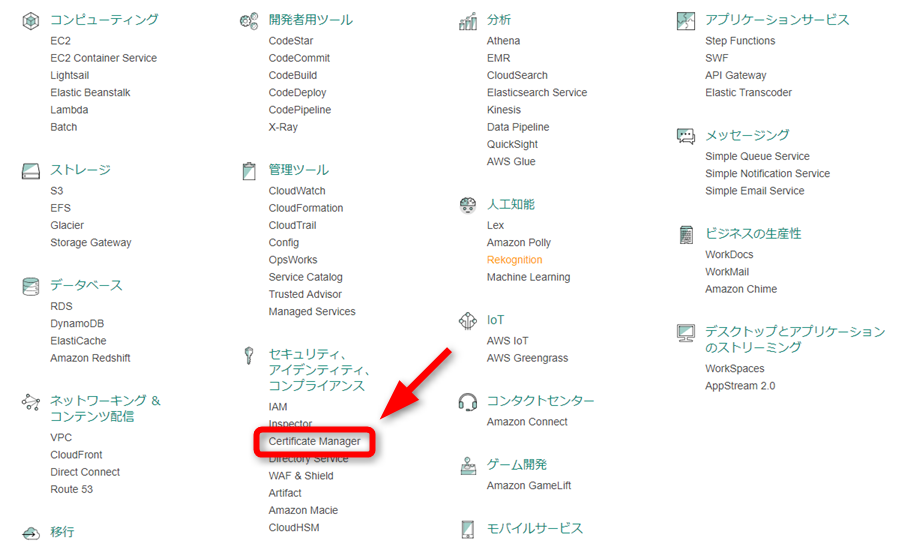
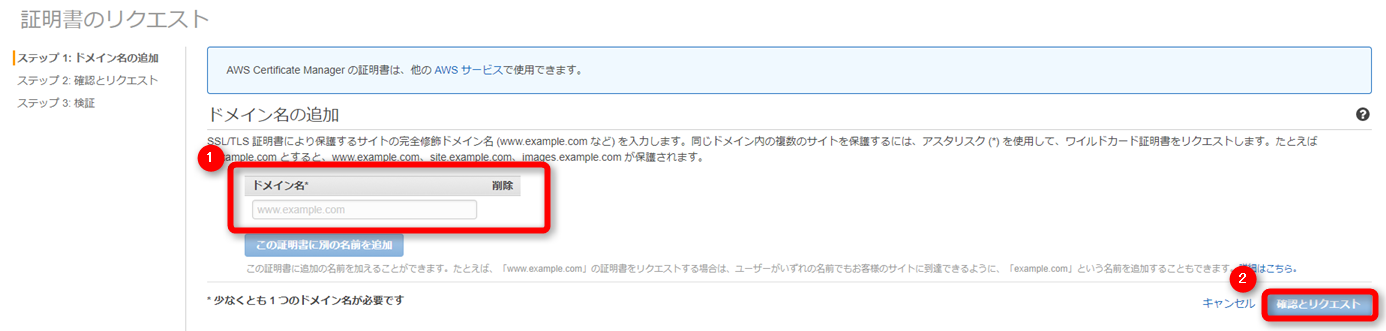
2. Receive the approval email
you will receive an email with "Certificate approval for domain name" to one of the following addresses
- Email address registered with WHOIS
- admin@domain name
- administrator@domain name
- hostmaster@domain name
- postmaster@domain name
- webmaster@domain name
3. Approval Procedures
In the email body, click the sentence "To approve this request, go to Amazon Certificate Approvals at"
Follow the link in the next line and click the "I Approve" button to complete the process
If you look at the ACM management screen again, you will see that a certificate for the target domain has been issued
Conclusion
Certificates created with ACM can be used with ELB and CloudFront
Despite being free, it is packed with useful features such as wildcard support and automatic updates
If you plan to use certificates with AWS, please consider this as one of your options
Thank you for reading to the end

 0
0






