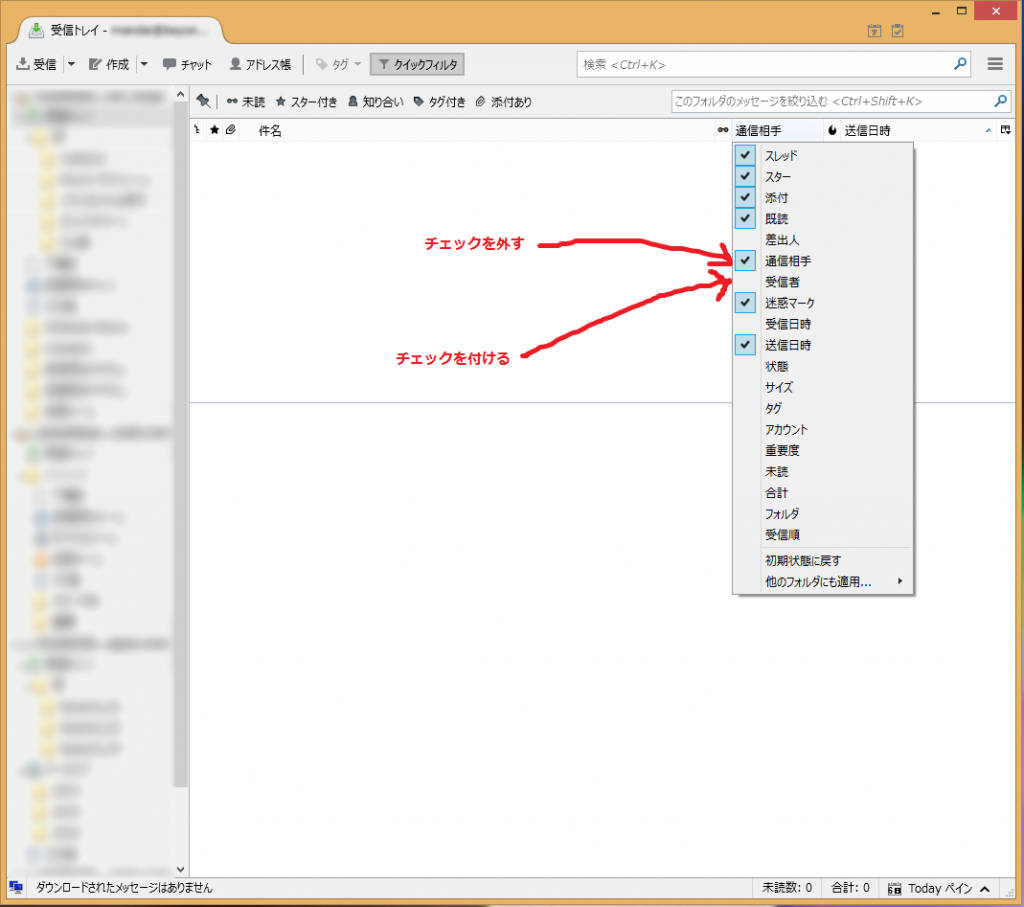The sender display in the Thunderbird inbox has changed and I'm surprised, so I want to change it back to the original display

Hello,
I'm Mandai, the Wild Team member of the development team.
When you enable automatic updates for Thunderbird, you might be surprised by the sudden change in the screen layout.
When I updated to version 45, the sender column changed to the recipient, and the direction of the arrow indicated whether it was a sender or a receiver. I thought, "Huh?"
It's a great new feature, but it's confusing when the sender isn't clearly displayed, so I want to do something about it!
Let's do something about it!
It's easy to do
It was simple; just right-click on the header that lists the subject, recipient, and date and time of the message, and you could choose which ones to display
For the inbox, you can restore it by following the steps shown in the image below
It's a simple setup, but I ended up spending a bit of time checking irrelevant options and other things
I looked at the release notes for the first time in a while and thought
As an email software, Thunderbird is so functional that it seems there is no need to add any new featuresmodestlyIt seems like they're slowly adding new features
Thunderbird 45.0 Release Notes
It may not seem logical to an outsider, but I decided to continue using ThunderBird for the rest of my life
That's all

 4
4